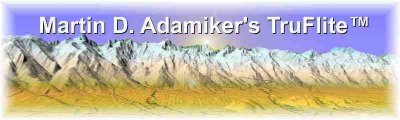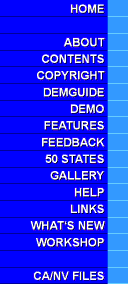
TruFlite Download Site
TruFlite V 6.1.1 Demo Version plus woska V 1.0,
Windows and Linux
geoDataClient
TruFlite V 5.11 Demo Version
Documents
SDTS Support
MPEG Animations
MPEG Encoder
TFMAKE - Automated Data Retrieval and Processing
Palette Files
TruFlite V 6.1.1 Demo Version plus woska V 1.0, Windows and Linux
woska is our new geocoder and download helper: this here version is fully functional! Get it today to download street maps from all over the world and combine them with SRTM elevation data!
The new TruFlite has been equipped with a revolutionary approach for setting the flight path: you can point the camera any direction, even focus it on a point of interest so that it will not escape the frame.
For TruFlite customers who already have an authorization key: Your key, when entered in the "About" dialog, will make this demo version a fully enabled release version.
This is a fully functional version - the only difference to the full version is a text message on each of the output files when rendering. When you decide to order the full version, we'll send you a personalized key to disable this restriction.
| Executable: TruFlite for Windows (32 bit) V 6.1 plus woska V 1.0 |
|---|
| truflite_V6.1.1_Win32.zip (6.4 MB) |
| Executable: TruFlite for Linux (32 bit) V 6.0 plus woska V 1.0 |
|---|
| truflite_V6.0_Linux32.zip (6.7 MB) |
geoDataClient 1.0.5 (Free!)
This free gazetteer tool does it all for you! Just type the U. S. address you'd like to have rendered. Data acquisition, mapping, georeferencing and texture blending is automated.
| Executable: geoDataClient V 1.0.5 |
|---|
| geoDataClient-1.0.5-bin.zip (356 kB) |
Just extract the ZIP file contents into one folder, then launch "geoDataClient.exe".
| Sources: geoDataClient V 1.0.5 |
|---|
| geoDataClient-1.0.5-src.zip (2.4 MB) |
To see how easy it is to use it, visit our workshop.
TruFlite V 5.11 Demo Version
This is a fully functional version - the only difference to the full version is a text message on each of the output files when rendering. When you decide to order the full version, we'll send you a personalized key to disable this restriction.
| Executable: TruFlite for Windows V 5.11 |
|---|
| TruFliteExe-5.11.zip (368 kB) |
After download, extract the file TRUFLITE.EXE to any directory you want. There is no installation needed.
| Help file: TruFlite for Windows V 5.11 (CHM Format) |
|---|
| TruFliteHelp-5.11.zip (1.12 MB) |
After download, extract the file TRUFLITE.CHM to the same directory where TRUFLITE.EXE is.
Documents
Feature and price list: English version (US Letter), English version (A4), German version (A4).
A review in AAG Newsletter, Vol. 32, No. 8, Aug. 1997.
SDTS Support
SDTS stands for "Spatial Data Transfer Standard". Since V 5.5, TruFlite has supported SDTS raster files.
For details on how to import an SDTS dataset, see our special SDTS page.
MPEG Animations
| MPEG-I files |
|---|
| albu.mpg (MPEG-I file, 9.23 Mb) |
| monval.mpg (MPEG-I file, 9.22 Mb) |
| gc.mpg (MPEG-I file, 1.2 Mb) |
These MPEG-I animations do not reveal TruFlite's full capabilities (they're too small), and yet you get an idea what you can do with the program.
For these movies (4500 frames) more than 9 billion polygons were rendered.
You can easily create animations like this even with our demo version (see below). We used USGS elevation data and Silicon Mapping Solutions texture data; TruFlite was not only used for the scenery creation and the rendering process, it also contributed the elevation-dependent terrain color.
You may need to get an MPEG player first, e. g. Microsoft's Active Movie MPEG codec (a component of Internet Explorer 3.02 or higher), or a player from the MPEG Software Simulation Group.
MPEG Encoder
You will need this program to create MPEG animations from TruFlite output images. Be sure to extract the ZIP file with the "use directory names" option.
An MPEG encoding of 120 NTSC size frames is also shown step by step.
See the HTML documentation in the directory "readme".
| 32-bit program from the MPEG Software Simulation Group |
|---|
| mpeg2encode.zip (588 kB) |
TFMAKE - Version 5.0
TFMAKE is fully functional, it is not a demo program. The files retrieved are standard TGA files, so their use is not restricted to TruFlite users. TFMAKE retrieves USGS DEMs from various servers, gets the corresponding texture information from the U.S. Bureau of the Census Web server "tiger.census.gov" and adapts these two data sources such that they fit together perfectly: elevation.tga and texture.tga. Even a TruFlite startup scenery file (scene.trf) is generated.
TFMAKE reduces the timespan for the texture mapping and visualization procedure from several hours to a few minutes. In fact, the only limitation is the time for downloading. You can start printing your 3D images only minutes after receiving the raw input files.
Suppose you want elevation data of the USGS 1 degree DEM of San Jose, CA (West). You want to drape a texture over it containing streets, county borders, rivers, highway labels, etc. You know the upper right corner of this DEM is 122 West, 38 North.
All you have to do is type, at a command prompt,
tfmake_3arcsecond -122 38
Of course this is also applicable for the rest of the States.
Or, for a visualization of Harrisburg, PA (East) at 30 meter resolution:
tfmake_30meter -76.875 40.375
30 meter DEMs are available online for:
California, Pennsylvania, Washington, West Virginia.
In case you don't know the coordinates, have a look in TFMAKE's databases, demlist_30meter.txt or demlist_3arcsecond.txt.
TFMAKE is a set of 32-bit console programs for NT/Win2k/XP on Intel based PCs. It works under Windows 95, too, provided you have a compatible version of Microsoft's WININET.DLL accessible.
Version 4.0 automatically converts the 30 meter elevation data from UTM coordinates to a geographic coordinate system enabling you to tile contiguous DEMs, even if they are in different UTM zones or are based on a different horizontal datum.
If you intend to use TFMAKE under Windows 95, you might have to download the Internet connection toolbox WININET.DLL (copy it where tfmake.exe resides). Microsoft have not shipped this with all Windows 95 versions. Our suggestion is to first try without it. You will get a message about a missing WININET.DLL.
| 32-bit console program system | Microsoft's WININET.DLL to make TFMAKE work under Windows 95 |
|---|---|
| tfmake.zip (490 kB) | wininet.zip (160 kB) |
Palette Files
| 4 palettes (960x16 pixel) |
|---|
| palette.zip (12 kB) |
TruFlite uses arbitrary TGA palette files to convert elevation data into colored land maps. This archive contains four favorite samples:
![]()
![]()
![]()
![]()
If you encounter problems downloading the files or have any questions, contact webmaster@truflite.com.