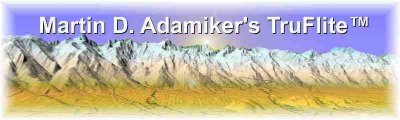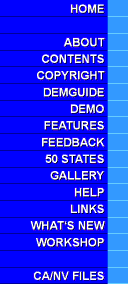
geoDataClient
- type a U.S. address
- click a button to verify and geodcode it
- if OK, click another button to proceed
- wait for the data download and processing to finish
The result is a beautiful set of TGA files showing the place, plus a TruFlite scenery file.
You don't need a TruFlite license to use it!
geoDataClient is OpenSource.
Source code and Windows binaries are available from our demo page.
The geoDataClient Dialog

All you have to fill in is the address in the top edit field...

...and press the "Geocode..." button:

The geocoder server is contacted and retrieves the coordinates. The quad coordinates are displayed in the output window:

Now press the "Proceed..." button to start the download:

Now be patient ... a lot of text is written to the output window.
If you take a closer look, you'll see the output appears in groups:
Opening Internet...
Status Code is 200
Adding your request to the queue...
Please wait for the data to be returned.
Redirected to http://152.61.128.141:80/diststatus/servlet/gov.usgs.edc.Re...
Waiting 10 seconds
The USGS servers have to pipeline the incoming requests; the clients have to poll for results every once in a while: waiting 10 or 20 seconds...
At the end, you might see this line:
Download successfully finished.
The Result
The above session has created four files, all in geoDataClient's current working directory:
nnnnnnnn_1.trf and nnnnnnnn_2.trf (TruFlite scenery files)
nnnnnnnn_el.tga (elevation file)
nnnnnnnn_tx_c.tga (texture file)
with nnnnnnnn being a unique eight digit number changing randomly.
The elevation file "nnnnnnnn_el.tga" and the texture file "nnnnnnnn_tx_c.tga":


Note that the aspect ratio of the elevation file (left) and the texture file (right) is not the same. That is automatically corrected by TruFlite.
The first image created using the scenery of nnnnnnnn_1.trf:

If you want to create an MPEG animation from the TGA files, you might, under Linux or Cygwin want to use netpbm, mpegtools and ffmpeg:
list=`ls -1 nnnnnnnn_output_1_????.tga`
(use YOUR eight digit number instead of nnnnnnnn)
for file in $list; do { tgatoppm "${file}" | pnmtopng > "${file}.png"; }; done
png2yuv -j nnnnnnnn_output_1_%04d.tga.png -f 29.97002997 -I p -b 0 > movie.yuv
(use YOUR eight digit number instead of nnnnnnnn)
ffmpeg -i movie.yuv -vcodec mpeg1video -b 6000k -y movie1.mpg
(To create an MPEG1 compatible video: movie1.mpg)
ffmpeg -i movie.yuv -target ntsc-dvd -vcodec mpeg2video -b 6000k \
-r 29.97002997 -aspect 16:9 -pass 1 -passlogfile movie -y movie2.mpg
ffmpeg -i movie.yuv -target ntsc-dvd -vcodec mpeg2video -b 6000k \
-r 29.97002997 -aspect 16:9 -pass 2 -passlogfile movie -y movie.mpg
(To create an MPEG2 compatible video to be used on a DVD: movie2.mpg; note the two step process to achieve optimal quality)