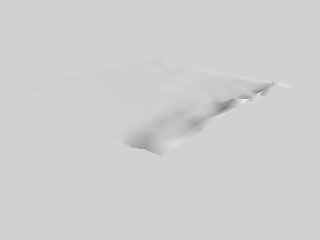
TruFlite for Windows Workshop - www.truflite.com
[Home] | [Workshop] | [30" Data, Overview] | [Data Import, 30" Data] | [Scene 1] | [Scene 2] | [Scene 3] | [Scene 4] | [Colorize] | [Scene 5] | [Scene 6]
After setting the z scale factor to 0.00005, the image looks like this:
| Image "sc2_000.tga" |
|---|
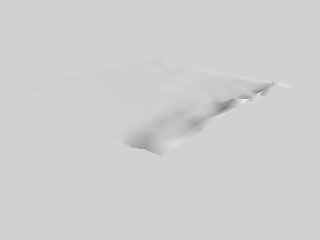 |
The corresponding TruFlite scenery file is "scene2.trf" (you might have to correct the relative path: "../dem/dem1.tga").
What's wrong with this image?
It is still monochrome. Let's keep this for a while.
The terrain structure does not come out: The horizontal grid resolution is too low.
Save the result as "scene3.trf" - our next step.
This page was last updated:
11/10/23.
Copyright © 1996-2023 Martin D. Adamiker's. All Rights Reserved.